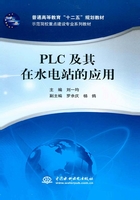
上QQ阅读APP看本书,新人免费读10天
设备和账号都新为新人
拓展知识 PLC的编程要领
(1)PLC梯形图中的各编程元件的触点,可以反复使用,数量不限。
(2)梯形图中每一行都是从左母线开始,到右母线为止,触点在左,线圈在右,触点不能放在线圈右边,如图1-16所示。

图1-16 PLC梯形图
(3)线圈一般不能直接与左母线相连,如图1-17所示。

图1-17 PLC梯形图中的线圈画法
(4)梯形图中若有多个线圈输出,这些线圈可并联输出,但不能串联输出,如图1-18所示。

图1-18 多个线圈输出梯形图示例
(5)同一程序中不能出现“双线圈输出”。所谓双线圈输出是指同一程序中同一编号的线圈使用两次。双线圈输出容易引起误操作,禁止使用,如图1-19所示。
(6)梯形图中触点连接不能出现桥式连接,如图1-20所示。
(7)适当安排编程顺序,以减少程序步数。
1)串联多的电路应尽量放在上部,如图1-21所示。

图1-19 双线圈输出梯形图示例

图1-20 触点连接示意图

图1-21 串联多的电路示意图
2)并联多的电路应靠近左母线,如图1-22所示。

图1-22 并联多的电路示意图