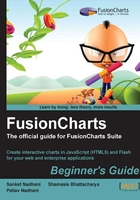
上QQ阅读APP看书,第一时间看更新
Customizing the chart border
By default, the 2D charts have a border around them and the 3D ones do not. To enable the border in a 3D chart, you just need to set<chart showBorder='1'...>. The border's color and thickness can then be customized using the borderColor and borderThickness attributes respectively.
The 2D charts have a border around the canvas too, which can be customized using the same attributes, just that you need to prefix the word canvas before them.