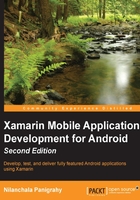
Development environments
The choice of an appropriate IDE for development is absolutely mandatory, as it can greatly ease and speed up your development, if you choose the right one. There are two choices when it comes to IDEs: Xamarin Studio or Visual Studio.
For developing an iOS application, you can use either use Xamarin Studio or the Xamarin iOS Visual Studio plugin on Windows machines. However, you cannot build and run an iOS application on Windows OS. You must have a Mac computer.
Windows users have two IDE choices for developing the Android application. You can either use Xamarin Studio or Visual Studio. If you're on Mac OS, then you have to use the Android Studio IDE. All the examples in this book are developed using Xamarin Studio on Mac.
The following section lists some of the unique features that come handy with both Xamarin Studio and the Visual Studio IDE.
Xamarin Studio
Xamarin Studio is a customized version of the MonoDevelop IDE, which can be used to develop Android, iOS, and OS X applications. Xamarin Studio is available on both OS X and Windows and has many advanced features as follows:
- Code completion
- Smart syntax highlighting
- Code navigation
- Code tooltips
- Integrated debugging for mobile apps running on emulators or on devices
- Source control integration with Git and subversion built-in
- The Xamarin component store
- The NuGet package browser
The following screenshot shows Xamarin Studio on Mac OS with the Android user interface designer opened:

Xamarin for Visual Studio
Xamarin for Visual Studio is an add-in that supports the development of the Xamarin.Android and Xamarin.iOS apps. The Visual Studio add-in for Xamarin requires at least a business or enterprise license. It is not available for basic Indie lenience users. If you already have a license for Visual Studio and are comfortable with the environment, the add-in will likely be more appealing than Xamarin Studio because of the simplicity of adoption. Apart from the basic features, such as code completion, syntax highlighter, smart navigation and tooltip, the Xamarin Visual Studio add-in extends the IDE capabilities to make the mobile development painless. The following are some of the specialized features from Xamarin for Visual Studio that are add-ins:
- IntelliSense: This helps developers take a quick look up at the language reference for both iOS and Android APIs.
- Visual Designer: With Visual Designers, you don't necessarily need to remember all the properties of a view, while building UI layouts for multiple resolutions. This also integrates with a property editor that enables easy property configurations such as color, font, size, margin, view ID, and so on.
The following screenshot shows Visual Studio 2012 with the Android user interface designer opened:

IDE comparison
It is not a surprise that every IDE provides the basic core functionalities for developers and some of the unique features of its own. The following table depicts the pros and cons of two different IDE choices available for the Xamarin.Android development:

Compatibility
The solution and project files created and updated by Xamarin Studio are compatible with Visual Studio, making it easy to switch between the two environments throughout the duration of a project. This also allows the team members to adopt the tool that they are most comfortable with or that runs on their platform of choice.