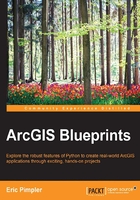
Summary
Integrating ArcGIS Desktop and ArcGIS Server is easily accomplished using the ArcGIS REST API and the Python programming language. In this chapter, we created an ArcGIS Python Toolbox containing a tool that connects to an ArcGIS Server map service containing real-time wildfire information and hosted by the USGS. The connection was accomplished through the use of the Python request module that we used in order to submit a request and handle the response. Finally, we used the ArcPy data access module to write this information to a local geodatabase.
In the next chapter, we'll continue working with ArcGIS Python toolboxes, and you'll also learn how to read CSV files with the Python CSV module, insert data into a feature class, and use the arcpy.mapping module to work with time-enabled data.