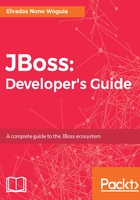
上QQ阅读APP看书,第一时间看更新
Checking the management interfaces
By default, there are two management interfaces available in the configuration file:
- A native interface listening on port 9999
- An HTTP interface listening on port 9990
Make sure they are not commented in the domain controller configuration file as the management users will mainly use this interface for administering the cluster:
<management-interfaces>
<native-interface security-realm="ManagementRealm">
<socket interface="management" port="${jboss.management.native.port:9999}"/>
</native-interface>
<http-interface security-realm="ManagementRealm" http-upgrade-enabled="true">
<socket interface="management" port="${jboss.management.http.port:9990}"/>
</http-interface>
</management-interfaces>
Management interfaces are, as their names indicate, for domain management. Users will connect to these interfaces to administer the domain. How about the host connection to the domain controller? How to indicate the host0 in the principal domain controller in the cluster.