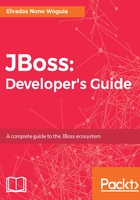
上QQ阅读APP看书,第一时间看更新
Adding attributes to classes
To add a private name property with getters and setters to the HelloJBossWorld class, use the java-new-field Forge command. This command is applied to the selected classes:
[HelloJBossWorld.java]$ java-new-field
***INFO*** Required inputs not satisfied, entering interactive mode
[0] (x) com.beosbank.forge.demo.HelloJBossWorld
Press <ENTER> to confirm, or <CTRL>+C to cancel.
* Target Class (The class where the field will be created): [0] 0
* Field Name (The field name to be created in this class): name
* Field Type (The type intended to be used for this field) [String]:
[0] ( ) public
[1] ( ) protected
[2] (x) private
[3] ( ) default
Press <ENTER> to confirm, or <CTRL>+C to cancel.
? Access Type (The access type): [0-3] 2
? Generate Getter (Generate accessor method) [Y/n]: Y
? Generate Setter (Generate mutator method) [Y/n]: Y
? Update toString (Updates the toString method by adding the field) [Y/n]:Y
***SUCCESS*** Field name created
We now have a mini project set up with a single class. Forge commands are not only used to create a project's objects but can also serve as gateways to interact with project builder tools such as maven.