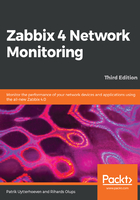
Exploring the frontend
Although we have already looked at some data that was provided by the frontend, we should get a bit more familiar with it before attempting some more configuration tasks.
The configuration steps will be followed by verifying the results in the Monitoring quickstart section. We will then explain some generic item terms that are used in Zabbix and their uses. Items, being the basis of information gathering, have a fair amount of configuration possibilities.
In your browser, go to the URL that contains the IP of your Zabbix setup, as mentioned in the following steps. Zabbix should be properly configured now and manageable from the UI:
- Open Zabbix's root URL (http://<server_ip_or_name>/zabbix) and log in again if you have been logged out. You should now see a pretty empty dashboard with a little information.
- Click on the entries in the top menu bar and observe how the lower menu bar shows subentries of your chosen category.
- Click on Configuration, and then click on Host groups in the second-level menu—here, all configured host groups are shown.
You will be using these menus a lot so, in the future, we'll refer to the action we just performed as Configuration | Host groups. (Whenever you see such a notation, the first is the main category, and the second is the entry under it.)
As you can see in the following screenshot, there are five main categories, and they are as follows :

The tabs in the preceding screenshot are explained as follows:
- Monitoring: This category contains most of the monitoring-related pages. You will be able to view data, problems, and graphs here.
- Inventory: Here, inventory data for monitored systems can be viewed.
- Reports: This section contains some simple reports.
- Configuration: Setting up everything related to the monitoring of systems, parameters, notification sending, and so on happens here.
- Administration: This section allows you to set up more of the Zabbix internals, including authentication methods, users, permissions, and global Zabbix configuration.