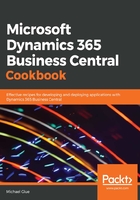
Adding new profiles and role centers
One of the strengths of Business Central is that it's a role-based experience for every user. If you're a sales-order entry clerk, then when you log in, you will see sales tasks that relate to your job. If you're a warehouse worker, then logging in will take you to tasks that are specific to a warehouse employee. The main point is that every user can have a tailored experience so they only need to navigate through tasks and information that they need to see.
This is done by assigning each user to a profile, which in turn assigns them to a specific role center. That role center is the very first screen that the user sees when they log in, so it's important that the contents of that screen make sense to them.
This recipe will show you how to create a new profile that can be assigned to a user, as well as a new role center for that profile.