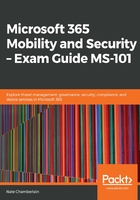
上QQ阅读APP看书,第一时间看更新
Making apps available via your private store
To make apps available through your private store, follow these steps:
- From Microsoft Store for Business, click Manage | Products & services.
- Select the name of the app you're assigning.
- Click Private store availability.
- Choose whether all users can see the app in the private store, or if only specific AD groups can:

You can learn more about distributing apps via your private Microsoft Store for Business at https://docs.microsoft.com/en-us/microsoft-store/distribute-apps-from-your-private-store.