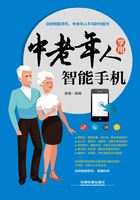
上QQ阅读APP看书,第一时间看更新
2.3.5 APP不是越多越好,卸载没用的软件
就像牲口拖拉物件,物件越多,牲口行走的速度越慢。手机也一样,如果中老年人在自己的手机里安装了太多的应用软件,手机运行速度就会变慢,所以,我们需要定期清理无用的软件。下面以百度手机卫士为例,讲解卸载软件的具体操作。
[跟我做]清理手机中的无用软件,为其减负
步骤01
 进入“百度手机卫士”界面,点击“应用管理”图标,
进入“百度手机卫士”界面,点击“应用管理”图标, 在打开的界面中点击“应用卸载”图标。
在打开的界面中点击“应用卸载”图标。


步骤02
 在“应用卸载”界面选中需要卸载的软件名称右侧的复选框,这里选中“欢乐麻将全集”复选框,
在“应用卸载”界面选中需要卸载的软件名称右侧的复选框,这里选中“欢乐麻将全集”复选框, 点击“一键卸载”按钮。
点击“一键卸载”按钮。

步骤03
在打开的确认清理应用对话框中点击“卸载”按钮确认卸载。

步骤04
在打开的是否同时清理残余文件的对话框中点击“卸载”按钮清理软件对应的残余文件。
