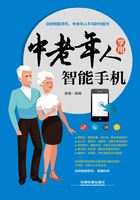
上QQ阅读APP看书,第一时间看更新
2.2.1 手机内存不够?清理垃圾文件
中老年人要知道,智能手机用一段时间以后会卡,即反应速度变慢。我们解决这一问题的常用方法就是清理手机中的“垃圾”。下面以利用手机管家清理手机中的垃圾文件为例,讲解具体的操作过程。
[跟我做]用“手机管家”清理手机中的垃圾
步骤01
点击主菜单中的“手机管家”图标。

步骤02
在打开的界面中点击“手机瘦身”按钮。

步骤03
程序自动开始扫描手机中的垃圾文件,当扫描结束后,点击相应选项右侧的展开按钮,这里点击“垃圾与缓存”选项右侧的展开按钮。


步骤04
 选中需要清理的垃圾选项后的单选按钮(可多选),
选中需要清理的垃圾选项后的单选按钮(可多选), 点击“立即清理”按钮。
点击“立即清理”按钮。


步骤05
 程序会打开一个提示对话框,如果确认清理,则点击“清理”按钮,
程序会打开一个提示对话框,如果确认清理,则点击“清理”按钮, 返回“垃圾与缓存”界面即可查看到没有清理的选项。
返回“垃圾与缓存”界面即可查看到没有清理的选项。
